
GPTChart on the GPT Store
Introduction to GPTChart
Leveraging the advanced capabilities of GPT technology, this intelligent bot seamlessly processes your data inputs and generates a wide array of Excel chart types, from simple bar graphs to complex scatter plots, ensuring your data is presented in the most effective and engaging manner.
GPT Description
GPT Prompt Starters
- Please provide file and field name for me to start
- What Excel chart type do I support?
- I don't have file, can you search it for me?
GPTChart FAQs
More custom GPTs by gptcan.com on the GPT Store
TCG GPT
Expert in TCG data search, strategy and card design.
1K+
BizGPT
AI business consultant offering strategy, marketing, and finance advice.
400+
Menu Order GPT
Menu helper for ordering dinner at restaurant. Generate info such as translation, dish ingredient, cooking method, picture, etc.
400+
IdolGPT
AI companion modeled after idols for entertainment and conversation.
200+
Outfit Prompt
Offer outfit ideas on photos, inspire daily smart dressing.
200+
WarningGPT
A witty reminder that uses humorous image to provide easy-to-ignore warnings about anything.
80+
GPTPrice
Good at comparing prices, filling within budget, and generate best shopping list based on any idea.
30+

Coloring Palette
Generate pencil color schemes for coloring pages, and coloring pages for color schemes.
30+
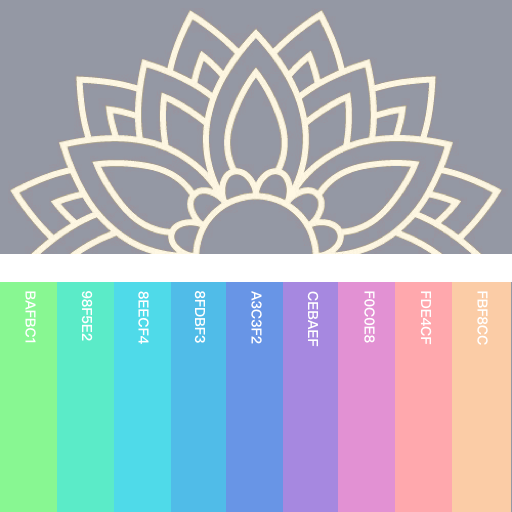
GPTValue
Compare similar GPTs outputs quality on the same question, identify the most valuable one.
20+
