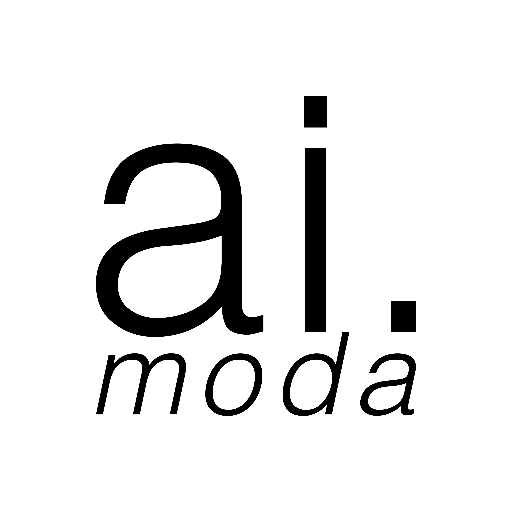
Gerrit for Chromium on the GPT Store
Introduction to Gerrit for Chromium
With
GPT Description
Search Gerrit Code Review for Google Chrome. Helps analyzing code changes, bugs, features, and more.
GPT Prompt Starters
- Could let me know what WebAssembly related changes happened in Gerrit recently? Could you explain what lines of code were changed and why?
- What new project V8/V8 features have been added with Gerrit recently? Can you explain the changes?
- Can you look up the info in Gerrit for https://chromium-review.googlesource.com/q/bug:1452019? Could you explain the code fix?
- Could you get me all the recent changes (last 10 is fine) that `tiszka@chromium.org` made? After that, could you also get the file changes for each? And lastly, can you show the lines that were changed?
Gerrit for Chromium GPT FAQs
Currently, access to this GPT requires a ChatGPT Plus subscription.
Visit the largest GPT directory GPTsHunter.com, search to find the current GPT: "Gerrit for Chromium", click the button on the GPT detail page to navigate to the GPT Store. Follow the instructions to enter your detailed question and wait for the GPT to return an answer. Enjoy!
We are currently calculating its ranking on the GPT Store. Please check back later for updates.
